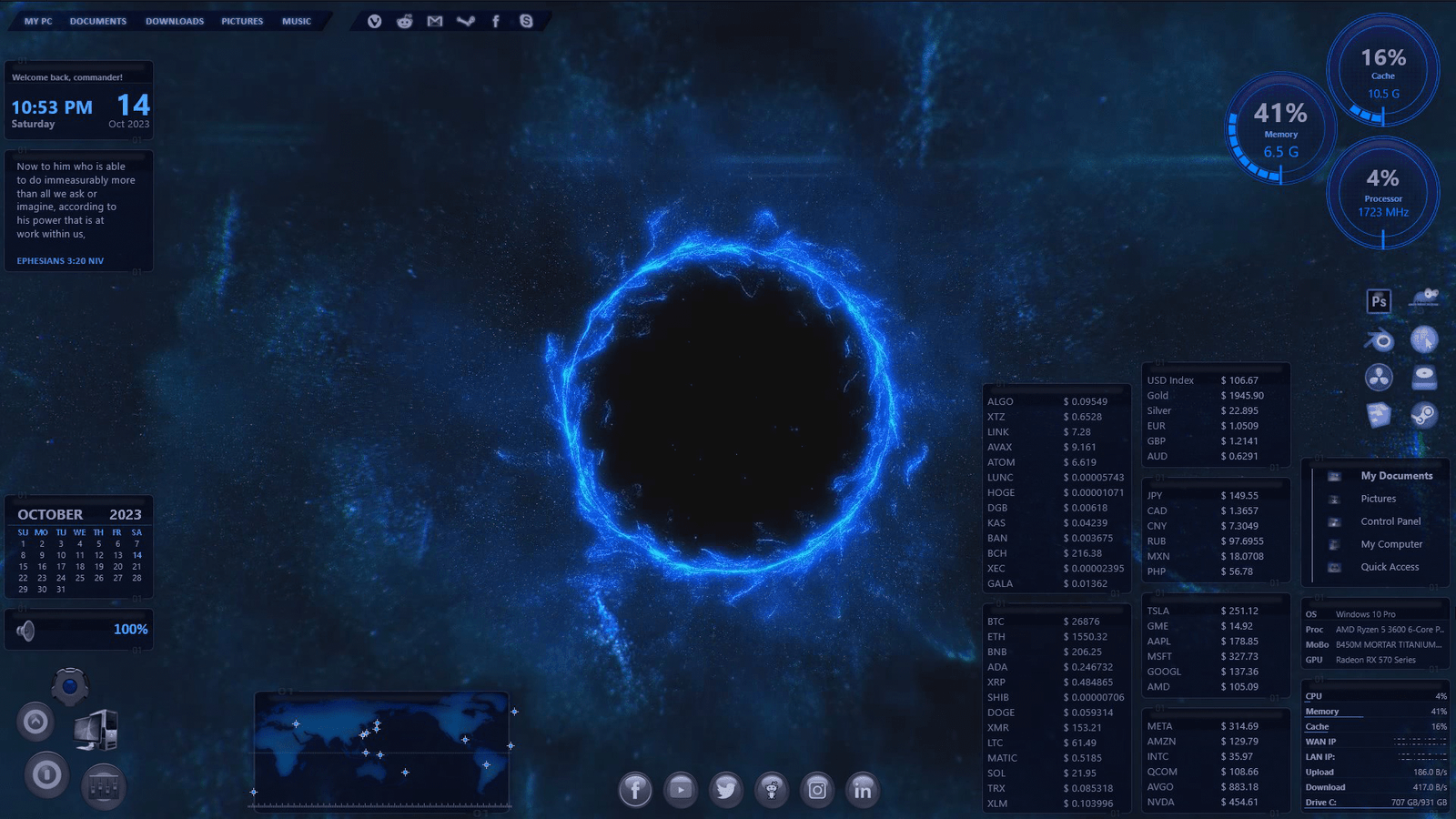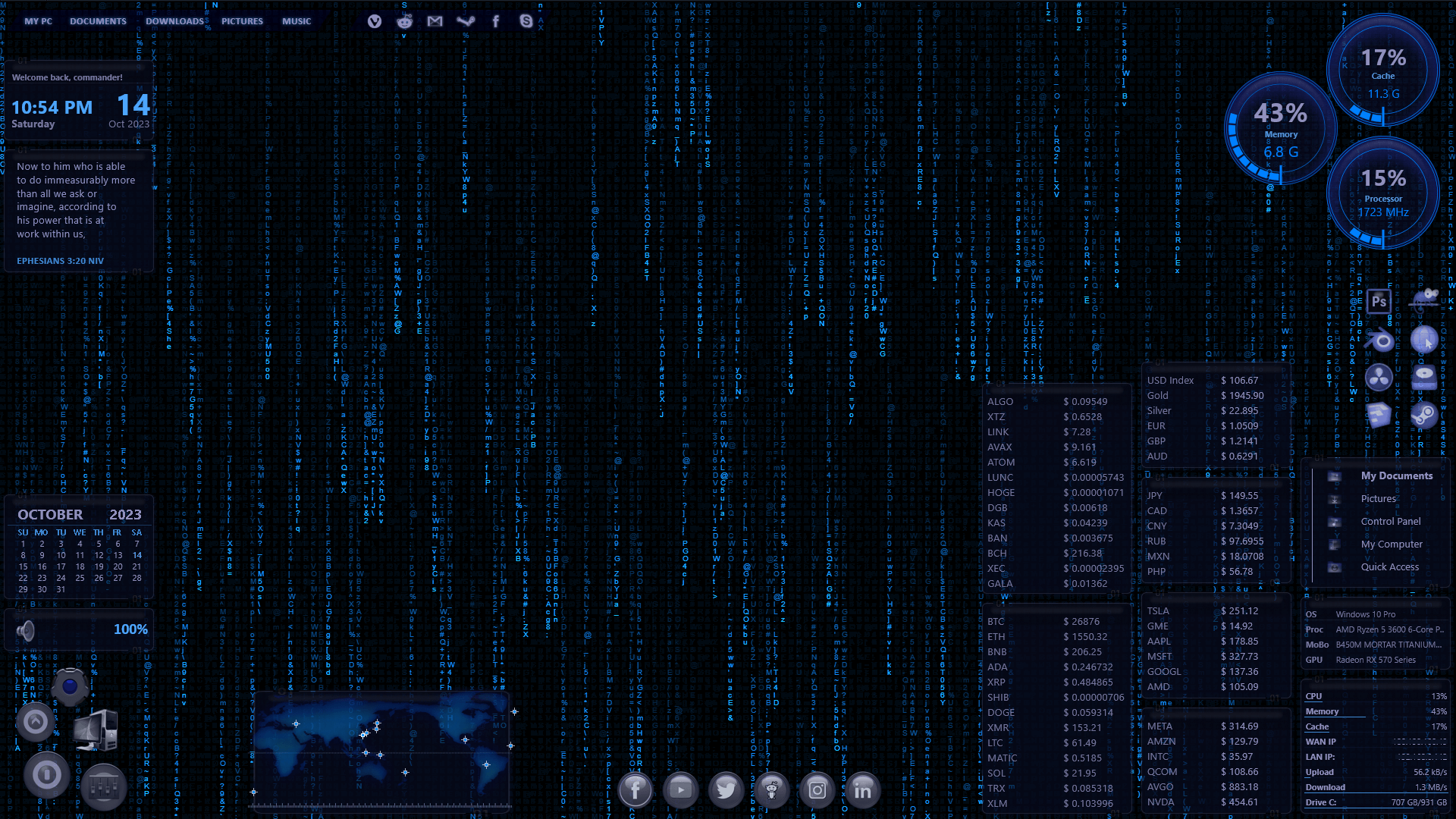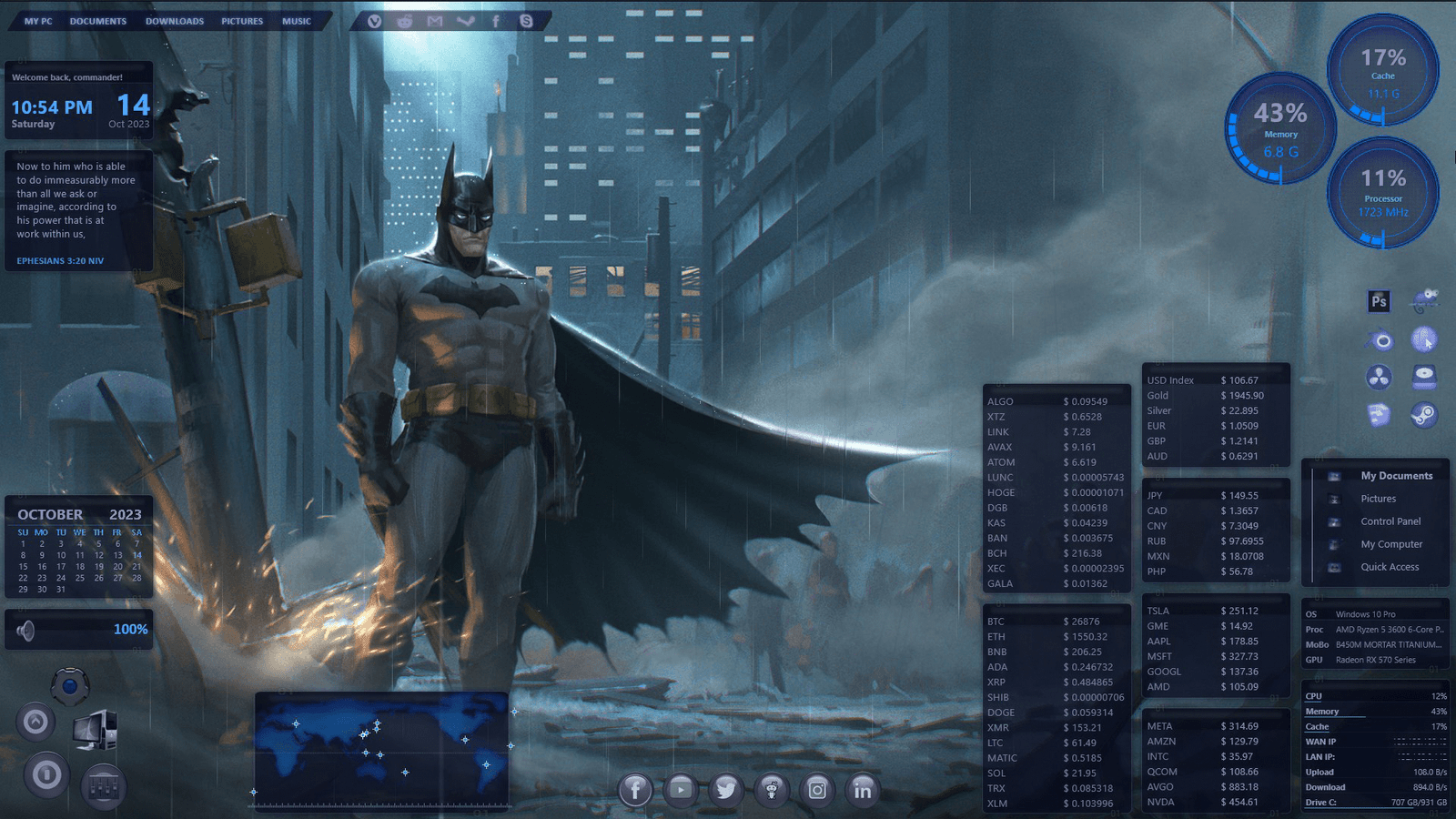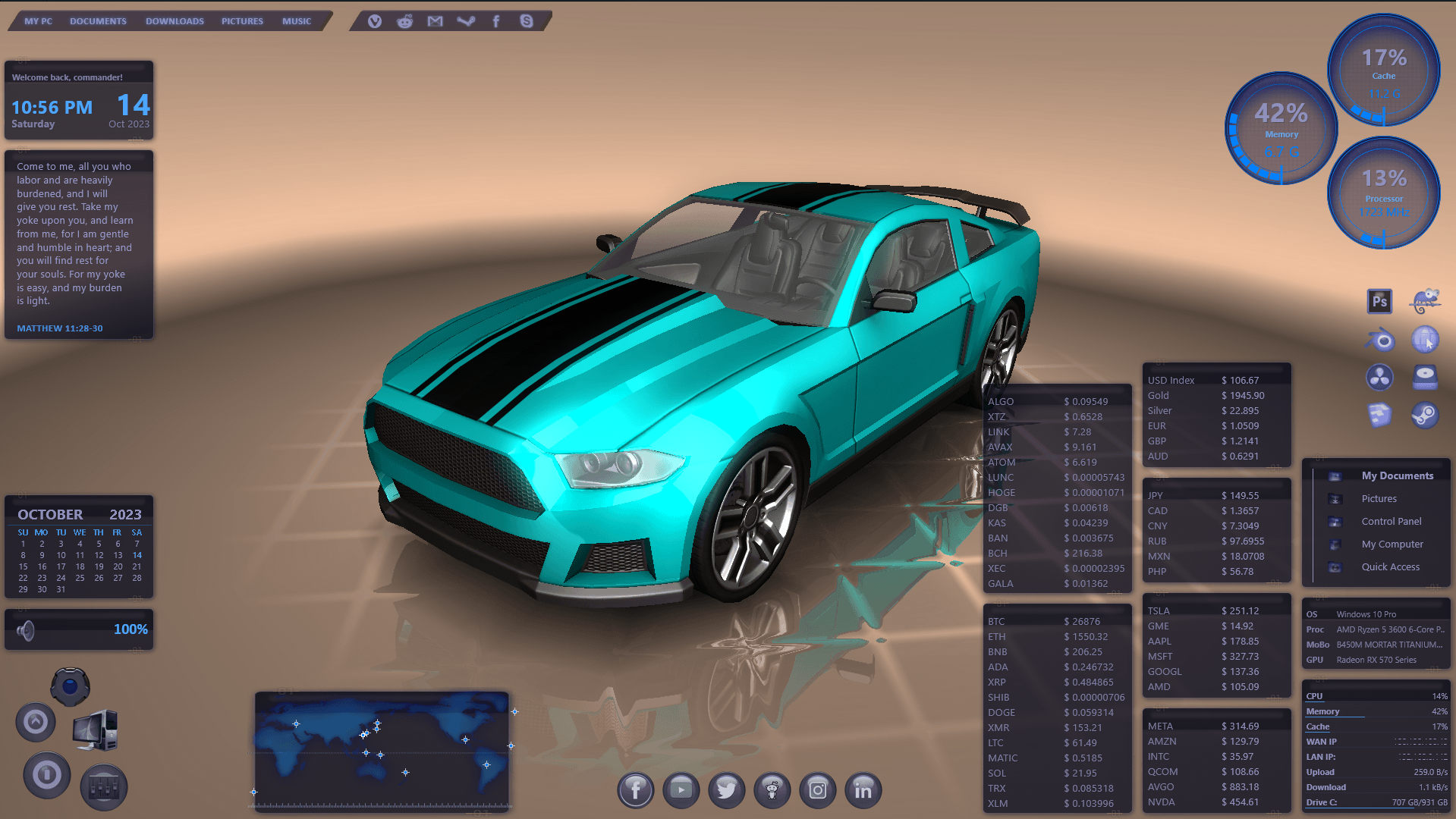TeraBlitz Matrix Blue, the Rainmeter skin you’ve been waiting for, is here to revolutionize your desktop experience. It’s not just a skin; it’s a powerhouse of style and functionality that will redefine how you interact with your computer.
Are you a tech aficionado seeking to enhance your desktop, or perhaps you’re just in the mood for a visual desktop upgrade? TeraBlitz Matrix Blue is your all-in-one solution. It promises to transform your desktop into a Matrix-style powerhouse, offering both convenience and a touch of sci-fi flair. Say goodbye to the ordinary and welcome the extraordinary with TeraBlitz Matrix Blue.























 file download
file download
➤ File: TeraBlitz Matrix Blue_1.11.1.rmskin
➤ Version: 1.11.b
➤ Released: September 30, 2023














 team members
team members
🔷 Lily Chen – QA Engineer
- Red Alert 2: Project Alpha Mod – China faction update revealed
- ProjectAlpha Mod unleashes the new KLA army for Red Alert 2!
- PROJECTALPHA – Legendary RA2 Mod Returns with a New Twist
- Speed Notes released: the ultimate note-taking app for desktop
- TeraBlitz Matrix Green: Unveiling the ultimate Rainmeter skin
- TeraBlitz Geeks releases Holy Bible Desktop Lite for Windows
- Patch 1.1 released for The Walking Horde A20.6 mod
- The Walking Horde Overhaul Mod released for PC
- Blitz Republic Mod now available for download via Steam Workshop
- Blitz Republic Rise of Nations Mod ready for August 2021 release
- Top Notepad alternatives in Windows 10 for 2021
- Best Social Media alternative App downloads 2021
- How to post to Instagram via Desktop Browser
- Quick Fix: Night of the Dead black screens, lags and crashes
- Quick Fix: Fixing Red Alert 2 alt+tab issue in Windows 10
- ABZU Rogue Company Rocket League and Rising Storm 2 Vietnam now free!
- How to batch rename files with Windows PowerShell command script
- How to redirect or force websites from HTTP to HTTPS via .htaccess
- How to bulk delete WordPress posts in a category via SQL
- Ultimate PUBG survival manual with tips, tricks and secrets
- How to change the WordPress Administrator User ID
- Quick Fix: Remove or Hide CS GO Steam Player Profile Picture or Avatar
- Red Alert 2: Project Alpha Mod – China faction update revealed
- ProjectAlpha Mod unleashes the new KLA army for Red Alert 2!
- PROJECTALPHA – Legendary RA2 Mod Returns with a New Twist
- Patch 1.1 released for The Walking Horde A20.6 mod
- The Walking Horde Overhaul Mod released for PC
- Blitz Republic Mod now available for download via Steam Workshop
- Blitz Republic Rise of Nations Mod ready for August 2021 release
- Quick Fix: Night of the Dead black screens, lags and crashes
- Quick Fix: Fixing Red Alert 2 alt+tab issue in Windows 10
- ABZU Rogue Company Rocket League and Rising Storm 2 Vietnam now free!
- Quick Fix: Fixing Red Alert 2 alt+tab issue in Windows 10
- Google Hangouts Chat Easter Eggs Cheat Sheet 2018
- Blender 3D Commands – Keyboard Shortcuts Cheat Sheet
- Hebrew Alphabet and Characters Cheat Sheet
- Japanese Hiragana Alphabet and Characters Cheat Sheet
- Ultimate HTML Entities and Character Reference Cheat Sheet
- Japanese Katakana Alphabet and Characters Cheat Sheet
- CAT5 – CAT6 Color Scheme Wire Combination Cheat Sheet
- Ubuntu Linux Versions Release Cheat Sheet
- Tera Rising Online Chat Commands Cheat Sheet