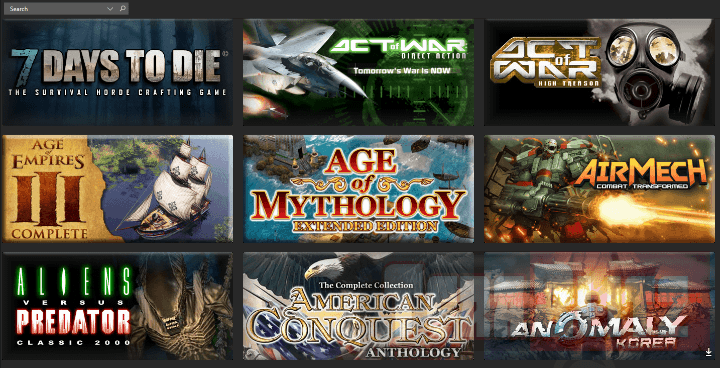These are the PC Cheats for Rise of Nations. Released for Windows on May 20, 2003, Rise of Nations is a real time strategy video game created by Big Huge Games and published by Microsoft Game Studios. A brainchild of Civilization II designer Brian Reynolds, it was re-released on Steam on June 12, 2014 as Rise of Nations Extended Edition through developer SkyBox Labs.
These are the PC Cheats for Rise of Nations. Released for Windows on May 20, 2003, Rise of Nations is a real time strategy video game created by Big Huge Games and published by Microsoft Game Studios. A brainchild of Civilization II designer Brian Reynolds, it was re-released on Steam on June 12, 2014 as Rise of Nations Extended Edition through developer SkyBox Labs. This RTS masterpiece received updated textures and graphical enhancements and several other features. To enable PC Cheats for RON, you would need to press Enter in-game and then type-in the necessary codes for the desired effects. For advanced users, modding the game xml files would unlock a plethora of game changes like population cap increase or better unit stats.

Genre
Real Time Strategy
Mode
Single Player, Online Multiplayer (MOD)
Release
May 20, 2003 for Windows
Publisher
Microsoft Game Studios
Developer
Big Huge Games
Steam
Yes
Rise of Nations Cheats for PC
When playing Quick Battle or Campaign, hit Enter to bring up the chat and type this: cheat keys on. Press Enter and hit the following keys for the desired effect:
Alt+F5 +1000 to each resource (hold to increase)
Alt+F9 Speeds the creation of select buildings, units and tech research
Alt+F10 Refills a selected unit’s mana. Also recharges that unit’s abilities. Only on one unit at a time.
Alt+F11 Refills a unit’s health. Can only be used on one unit at a time.
Press ENTER during gameplay, then enter one of the cheats listed below to activate it:
/cheat resource all+1000
1000 more resources
/cheat damage (name or no entry)(+ or -)(number)
Adjust damage
/cheat ai (on, off or debug)
AI state
/cheat ally (nation name)
Alliance with nation
/cheat explore (normal, explored, all)
Change explore
/cheat defeat (nation name)
Defeat nation
/cheat deploy
Deploy units
/cheat nuke
Drop nuke at pointer
/cheat bird
Drop Bird at pointer
/cheat meet (nation name)
Encounter with nation
/cheat finish
Finish building or next item
/cheat die
Kill all selected objects
/cheat sandbox
Make all players human
/cheat pack
Pack units
/cheat peace (nation name)
Peace with nation
/cheat insert (number)(type)(who=RED)(x,y)
Put building at pointer
/cheat add (number)(type)(who=RED)(x,y)
Put unit or building at pointer
/cheat safe
Put machine guns around human capitals
/cheat diff (0-5)
Set difficulty
/cheat achieve
Show achievements
/cheat commerce (number)(nation name)
Show/change commerce level for nation
/cheat library (number)(nation name)
Show/change library tech levels for nation
/cheat military (number)(nation name)
Show/change military level for nation
/cheat age (number)(nation name)
Show/change nation age
/cheat resource (name)(good type)(+ or -)(no.)
Show/change resource
/cheat science (number)(nation name)
Show/change science level for nation
/cheat tech (name)(tech or all)(on or off)
Show/change technology
/cheat ranges (0 or 1)
Show combat ranges
/cheat reveal (on or off)
Show full map
/cheat human (name)
Toggle computer control off
/cheat computer (name)
Toggle computer control on
/cheat pause (0 or 1)
Toggle pause
/cheat unmeet (nation name)
Turn encounter off with nation
/cheat war (nation name)
War with nation
/cheat mana (who-hero name) (+/-)number
adds mana to the hero
/cheat resource (who) (what) (+/-)number
adds resources
/cheat safe
adds some Juggernauts and Air Destroyers around your capital
/cheat explore (normal/explored/all)
Changes explore configurations
/cheat damage (+/-) (number)
Changes the amount of damage on selected units or buildings
/cheat add death sphere
Death sphere
/cheat add eagle bomber
Eagle bomber
/cheat add elite sun idol
Elite Sun idol
/cheat add fallen priest
Fallen Priest
/cheat add fallen snake
Fallen snake
/cheat finish
finishes the selected building
/cheat mapgen
generates a new map
/cheat dominance (which) (who)
gives the desired dominance
/cheat add glass horror
Glass horror
/cheat add czin
God of death
/cheat add chicken hallucination
Hallucination
/cheat add (number) (what)
adds a unit or a building to the locattion your mouse is pointed
/cheat die
Kills selected units or buildings
/cheat add moon jackal
Moon jackal
/cheat add moon sentinel
Moon Sentinel
/cheat add obelisk
Obelisk
/cheat tech (who) tech (on/off)
researches all tech
/cheat reveal
reveals the map
/cheat add scout eye
Scout eye
/cheat add siege elephant
Siege elephant
/cheat add Xil
Sun god
/cheat add sun idol
Sun idol
/cheat (ally,peace,war) (who)
this forces peace, an alliance, or war with a player
/cheat add unholy ark
Unholy ark
/cheat victory
win the mission
RON Multiplayer Taunts
Hit ENTER and enter one of the following numbers for the desired taunt:
1
Yes
2
No
3
Maybe
4
I need food
5
I need timber
6
I need metal
7
I need wealth
8
I need oil
9
I need knowledge
10
Do you need resources?
11
Little help here
12
This noob’s rushing me
13
Build more troops
14
Build a wonder
15
Work on your economy
16
Work on your air force
17
Work on your navy
18
Wait for my signal to attack
19
Attack!
20
Let’s get ’em
21
Guard my artillery
22
Move troops here
23
Grab some territory
24
Gonna boom
25
Gonna rush
26
Wanna ally?
27
Wanna make peace?
28
Of course you know this means war
29
Pay up or die
30
Prepare to be crushed
31
Who should we attack?
32
When shall we attack?
33
Where’s the enemy?
34
They’ve got air power
35
Ships ahoy!
36
I spy a spy
37
Rare resources for the taking
38
The city is going down
39
Check out the timer
40
Let’s set up shop
41
Wanna bet?
42
It’s on
43
Was that supposed to hurt?
44
Have you fixed your little problem?
45
Good luck with that
46
Let me know how that works out for you
47
I may be slow, but I’m ahead of you
48
Classy
49
Play the tutorials, noob
50
Wake me up when your done
51
Get outta my face
52
Leave me alone
53
‘Cause you need that
54
Is it over yet?
55
Do your parent’s know you’re up this late?
56
You okay over there?
57
And stay out!
58
Bwa ha ha ha ha!
59
Have fun stormin the castle
60
Random! Random!
61
RanDOM! RanDOM!
62
Let the game begin
63
Dude, we know who you’re going to take Just pick ‘em and get on with it
64
Which part of ‘click in’ didn’t you understand
65
What’s the holdup?
66
Ahhh
67
Unh Unh Unh
68
Ohhh
69
Ughhh
70
Uhhh!
71
We’re doomed!
72
Wanna give up?
73
Victory is mine!
74
Oww! My eye!
75
Not in the face!
76
Coming
77
Be right there
78
On my way
79
I’m trying to send some help
80
Gotcha covered
81
Check
82
It shall be done
83
Let me get right on that
84
Sweet
85
You da man
86
That’s what I’m talking about
87
Consider it taken care of
88
Sounds like a plan
89
Groovy
90
Red
91
Blue
92
Purple
93
Green
94
Yellow
95
Light blue
96
White
97
Orange
98
Aaaaaaagh! The humanity!
99
Let me gat that for you
100
They keep on rising
XML Unit Modding in Rise of Nations
Look for your Rise of Nations installation folder. We want to search for the ‘Data’ folder. Find the file called ‘unitrules.xml’. Right-click on it and go to properties. Uncheck read-only. Open this file using Notepad or Notepad++. Backup the xml file to go back to default settings at any point. Choose the unit stats that you want to edit. Do not change the names in the xml file. We only want to tweak the stats. Save the file as xml when done.
Increase population limit in Rise of Nations by Modding the XML file
Look for your Rise of Nations installation folder. We want to search for the ‘Data’ folder. We want to edit ‘rules.xml’ file using Notepad or Notepad++. Using the Find function, search for and and edit the population stat entries as desired. Then we look for ‘poplimits’ and edit every data category. We can best do this with this example:
then,
also,
5000
Enjoy a larger army horde the next time you play Rise of Nations!
posted February 25, 2016 by THE11thROCK for TeraBlitz.com
FAIR USE DISCLAIMER: The following data is for educational, scholarship review and archiving purposes only. By viewing this information, you release the website and its authors from any responsibility or liabilities. Though we verify and maintain the accuracy of the provided data, the absence of unintented typographical and factual errors cannot be guaranteed. Use the page at your own risk. For any suggestions, updates, credits or correction requests, Contact Us: terablitz.rock@gmail.com