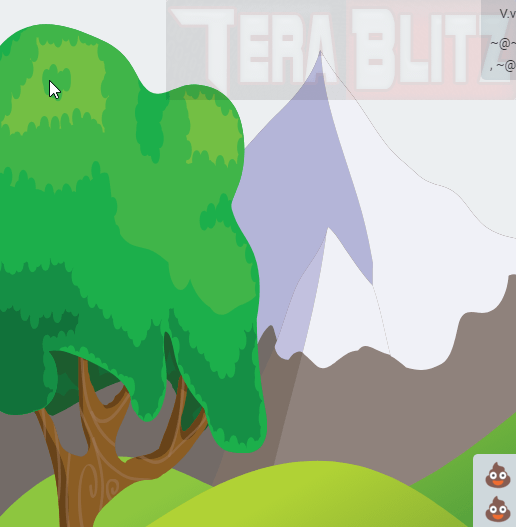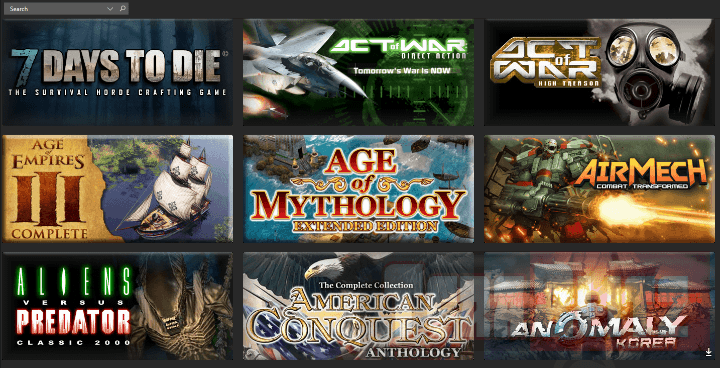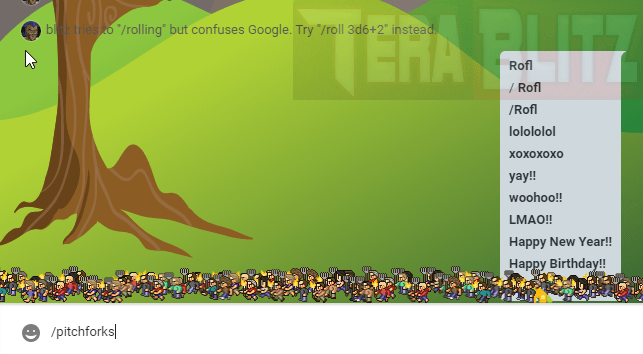 Google Hangouts Chat Easter Eggs Cheat Sheet gives you the latest and working chat easter eggs and tricks in Google’s chat service. Google developers included hidden chat easter eggs which you can invoke when you type in the codes posted below. Google Hangouts is now the premier chat platform for Google, it includes video
Google Hangouts Chat Easter Eggs Cheat Sheet gives you the latest and working chat easter eggs and tricks in Google’s chat service. Google developers included hidden chat easter eggs which you can invoke when you type in the codes posted below. Google Hangouts is now the premier chat platform for Google, it includes video conferencing, voice calls and integration with Google App services. For the uninformed, Easter Eggs are surprise tricks included in a program as a hidden fun bonus feature. This comprehensive cheat sheet of Hangouts easter eggs includes wacky cartoony animations, Ascii code graphics, hidden emojis and still working chat tricks with deprecated features.

Google Hangouts Chat Easter Eggs Quick Links
Google Hangouts Chat Easter Eggs Cheat Sheet 2018
This list contains the comprehensive chat easter eggs for Hangouts.
Konami code
Press the keys up, up, down, down, left, right, left, right, then type-in b, and a. Lastly, press Enter and it will invoke this NES-like green background with an alps mountain and a giant tree.
/terminal
Type in /terminal then press Enter and it will change the posted text background to transparent. (It will appear as if the posted text is on top of the hangouts background. It also serves to nullify the effect of /bikeshed background colors.)
/bikeshed
Type in /bikeshed then press Enter and it will change the text chat background to a random color. If you dislike the background color, restarting the chat client usually returns the background hue to the default color.
/ponies
Type in /ponies then press Enter and it will render a cute-looking pony to gallop across the chat screen. Every /ponies chat entry calls a new pony.
/ponystream
Type in /ponystream then press Enter and it calls the same pony characters but now in a seemingly unstoppable group parade. The number of ponies rendered may slow down your computer considerably. The usual antidote is to close and restart the chat client.
/pitchforks
Type in /pitchforks then press Enter to activate this easter egg animation. The surprise trick brings an angry mob of torch bearing townsfolk running across the chat screen.
/pitchforksstreams
Type in /pitchforksstreams then press Enter and it will renders the same animation as /pitchforks but may last for a longer while. If you opt to disable this resource hungry animation, restart your chat client.
/shydino
Type in /shydino then press Enter and it will show an orange house. Afterwards, a green-colored dino runs on the chat screen then stays behind the house.
/corgis
Type in /corgis then press Enter and it will show a running Corgi.
/tableback
Type in /tableback then press Enter. It will render a custom ascii code graphic.
/tableflip
Type in /tableflip then press Enter and it will render a custom ascii code graphic.
/shruggie
Type in /shruggie then press Enter and it will render a custom ascii code graphic.
/8ball
Type in /8ball then press Enter and it will post a random text answer.
/me
Type in /me then press Enter and it will show your google hangouts profile avatar.
/yuno
Type in /yuno then press Enter and it will render a custom ascii code graphic.
/happy
Type in /happy then press Enter and it will render a custom ascii code graphic.
/disapprove
Type in /disapprove then press Enter and it will render a custom ascii code graphic.
/shame
Type in /shame then press Enter and it will render the triple bell emoji.
/this
Type in /this then press Enter and it will render a custom ascii code graphic.
/that
Type in /that then press Enter and it will render a custom ascii code graphic.
/facepalm
Type in /facepalm then press Enter and it will render a custom ascii code graphic.
/puppyparty
Type in /puppyparty then press Enter and it will render a static emoji of several cute puppies.
/wizard
Type in /wizard then press Enter and it will render a custom ascii code graphic.
/lit
Type in /lit then press Enter and it will render the triple flame emoji.
/flowerbeam
Type in /flowerbeam then press Enter and it will render a custom ascii code graphic with flower emojis.
/roll 3d6+2
Type in /roll 3d6+2 then press Enter and it will roll a dice and generate random value.
/rolling
Type in /rolling then press Enter and it will roll a dice and generate random value.
/rolls
Type in /rolls then press Enter and it will roll a dice and generate random value.
/roll
Type in /roll then press Enter and it will roll a dice and generate random value.
~@~
Type in ~@~ then press Enter and it will render a stinky poop emoji.
V.v.V
Type in V.v.V then press Enter and it will render a crab emoji
Hooray!
Type in Hooray! then press Enter and it would have supposedly render an animated character or a fox wearing straw hat with a white bird on top. (Deprecated and only displays the same text in bold format)
Rofl
Type in Rofl then press Enter and it would have supposedly render a fox, a bird or a yellow chubby character. (Deprecated and only displays the same text in bold format)
Hehehehe
Type in Hehehehe then press Enter and it would have supposedly render a fox, a bird or a yellow chubby character. (Deprecated and only displays the same text in bold format)
lolololol
Type in lolololol then press Enter and it would have supposedly render a laughing fox and a white mustached character. (Deprecated and only displays the same text in bold format)
xoxoxoxo
Type in xoxoxoxo then press Enter and it would have supposedly render a fox, a bird or a yellow chubby character with heart emojis. (Deprecated and only displays the same text in bold format)
yay!!
Type in yay!! then press Enter and it would have supposedly render an animated character or a fox wearing straw hat with a white bird on top. (Deprecated and only displays the same text in bold format)
woohoo!!
Type in woohoo!! then press Enter and it would have supposedly render an animated yellow character or a fox wearing straw hat with a white bird on top. (Deprecated and only displays the same text in bold format)
Bwahahahahaha
Type in Bwahahahahaha then press Enter and it would have supposedly render a fox, a bird or a yellow chubby character. (Deprecated and only displays the same text in bold format)
LMAO!!
Type in LMAO!! then press Enter and it would have supposedly render a laughing fox and a white mustached character. (Deprecated and only displays the same text in bold format)
meowwwww
Type in meowwwww then press Enter and it would have supposedly render a fox, a bird or a yellow chubby character. (Deprecated and only displays the same text in bold format)
ha ha ha ha
Type in ha ha ha ha then press Enter and it would have supposedly render a fox, a bird or a yellow chubby character. (Deprecated and only displays the same text in bold format)
woot!!
Type in woot!! then press Enter and it would have supposedly render an animated character or a fox wearing straw hat with a white bird on top. (Deprecated and only displays the same text in bold format)
Happy New Year!!
Type in Happy New Year!! then press Enter and it would have supposedly worked if type on January 1 and shows a fox wearing a hat with festive animations. (Deprecated and only displays the same text in bold format)
Happy Birthday!!
Type in Happy Birthday!! then press Enter and it show a festive birthday cake present. (Deprecated and only displays the same text in bold format)
Happy Easter!
Type in Happy Easter! or Easter bunny then press Enter and it would supposedly summon a yellow chick on a crack egg or a happy easter bunny. (Deprecated and only displays the same text in bold format)
posted April 16, 2018 by THE11thROCK for TeraBlitz.com
FAIR USE DISCLAIMER: The following data is for educational, scholarship review and archiving purposes only. By viewing this information, you release the website and its authors from any responsibility or liabilities. Though we verify and maintain the accuracy of the provided data, the absence of unintented typographical and factual errors cannot be guaranteed. Use the page at your own risk. For any suggestions, updates, credits or correction requests, Contact Us: terablitz.rock@gmail.com
TeraBlitz Steam Header Custom Grid Gloss Pack Download
Related Posts
- Quick Fix: Fixing Red Alert 2 alt+tab issue in Windows 10
- Google Hangouts Chat Easter Eggs Cheat Sheet 2018
- Blender 3D Commands – Keyboard Shortcuts Cheat Sheet
- Hebrew Alphabet and Characters Cheat Sheet
- Japanese Hiragana Alphabet and Characters Cheat Sheet
- Ultimate HTML Entities and Character Reference Cheat Sheet
Recent Topics
- Red Alert 2: Project Alpha Mod – China faction update revealed
- ProjectAlpha Mod unleashes the new KLA army for Red Alert 2!
- PROJECTALPHA – Legendary RA2 Mod Returns with a New Twist
- Speed Notes released: the ultimate note-taking app for desktop
- TeraBlitz Matrix Green: Unveiling the ultimate Rainmeter skin
- TeraBlitz Geeks releases Holy Bible Desktop Lite for Windows
- Patch 1.1 released for The Walking Horde A20.6 mod
- The Walking Horde Overhaul Mod released for PC
- Blitz Republic Mod now available for download via Steam Workshop
- Blitz Republic Rise of Nations Mod ready for August 2021 release
- Top Notepad alternatives in Windows 10 for 2021
- Best Social Media alternative App downloads 2021
- How to post to Instagram via Desktop Browser
- Quick Fix: Night of the Dead black screens, lags and crashes
- Quick Fix: Fixing Red Alert 2 alt+tab issue in Windows 10
- ABZU Rogue Company Rocket League and Rising Storm 2 Vietnam now free!
- How to batch rename files with Windows PowerShell command script
- How to redirect or force websites from HTTP to HTTPS via .htaccess
- How to bulk delete WordPress posts in a category via SQL
- Ultimate PUBG survival manual with tips, tricks and secrets
- How to change the WordPress Administrator User ID
- Quick Fix: Remove or Hide CS GO Steam Player Profile Picture or Avatar
- Google Hangouts Chat Easter Eggs Cheat Sheet 2018
- Freeware Review: QTTabBar
- Tech News: World of Warcraft Battle for Azeroth Expansion
- Tech News: StarCraft 2 goes Free
- Cossacks 3 PC Cheats Codes Secrets
- Act of War Direct Action PC Cheats Codes Secrets
- TeraBlitz Com plays CSGO De_Dust2 April 3, 2016 A
- Blender 3D Commands – Keyboard Shortcuts Cheat Sheet
- Adam’s Venture Origins PC Cheats, Codes and Secrets
- Games Release News: Adam’s Venture: Origins
- Samsung S7 Tech Sheet
- Hebrew Alphabet and Characters Cheat Sheet
- TeraBlitz Com plays CSGO De_Dust2 April 3, 2016 B
- Japanese Hiragana Alphabet and Characters Cheat Sheet
- Ultimate HTML Entities and Character Reference Cheat Sheet
- Japanese Katakana Alphabet and Characters Cheat Sheet
- CAT5 – CAT6 Color Scheme Wire Combination Cheat Sheet
- Ubuntu Linux Versions Release Cheat Sheet
- Tech News: Ubuntu Linux releases 16.04 LTS Beta 2
- Apple iPhone SE Tech Sheet
- Freeware Review: Panda USB Vaccine
- Games Release: Total War Battles: KINGDOM
- Games Release: StarCraft 2 Nova Covert Ops Mission Pack 1
- Tech News: Heroes of the Storm to add Lost Cavern map
- Games Release: Dawn of Steel for Windows devices
- Quick Fix: Remove or Hide CS GO Hud for Screenshots
- Quick Fix: CS GO Missing Crosshair
- Warcraft 3 PC Cheats, Codes and Secrets
- Tech News: Blizzard’s Warcraft 3 patch 1.27a release notes
- Tech News: Western Digital boosts Raspberry Pi with 314Gb PiDrive
- Tech News: Blizzard’s Warcraft 3 patch 1.27 release imminent
- Face-Off: World of Warcraft versus Tera Online Comparison
- Tera Rising Online Chat Commands Cheat Sheet
- Tech News: Bill Gates hints Age of Empires return
- Freeware Review: RegCleaner
- TeraBlitz Steam Header Custom Grid Gloss Pack v1
- Crysis Warhead PC Cheats, Codes and Secrets
- Emperor: Rise of the Middle Kingdom PC Cheats, Codes and Secrets
- Cossacks European Wars PC Cheats, Codes and Secrets
- How to Clean a Dirty PC DIY
- StarWars Galactic Battlegrounds Saga PC Cheats, Codes and Secrets
- AMD releases uber fast A10-7890K CPU for Desktop
- Stronghold Crusader 2 PC Cheats, Codes and Secrets
- Stronghold Crusader Keyboard Shortcuts Cheat Sheet
- How To Speed-Up Libre Office Startup and Disable the Splash Screen
- Tech News: AMD blasts nVidia GPUs in Doom 4K Benchmarks
- Freeware Review: Rocketdock
- World of Warcraft Emote Commands and Macros Cheat Sheet
- Need for Speed: Most Wanted a Criterion Game PC Cheats, Codes and Secrets
- Age of Empires 2 PC Cheats, Codes and Secrets
- Adobe Photoshop Useful Keyboard Shortcuts Cheat Sheet
- Assassin’s Creed 4: Black Flag PC Cheats, Codes and Secrets
- Age of Empires 3 PC Cheats, Codes and Secrets
- Age of Mythology PC Cheats, Codes and Secrets
- Rise of Nations PC Cheats, Codes and Secrets
- Two Way Radio – Walkie Talkie 10-codes Table Cheat Sheet
- Web Safe Hex Colors – 216 Cross Browser Color Pallete Cheat Sheet
- X11 Color Names with Hex and RGB Table Cheat Sheet
- Squares and Square Roots Number Table Mathematics Cheat Sheet
- Prime Numbers Table Mathematics Cheat Sheet
- RGB Color Chart with Hex Table Cheat Sheet
- Police Scanner Radio Codes Table Cheat Sheet
- Navajo Code Talkers Phonetic Alphabet Table Cheat Sheet
- Morse Code Table Cheat Sheet
- mIRC Commands Cheat Sheet
- International Phone and Country Codes Table Cheat Sheet
- HTTP Response Codes Table Cheat Sheet
- English NATO and International Radiotelephony Phonetic Alphabet Table Cheat Sheet
- FTP Server Return or Error Code Table Cheat Sheet
- FTP Client Commands Table Cheat Sheet
- Binary Conversion Table to Dec, Hex, Oct Cheat Sheet
- CSS Web Safe Fonts Cheat Sheet
- CMYK Color Chart Table Cheat Sheet
- CLSID List and Windows Special Folders Cheat Sheet
- ASCII – HTML Table Chart – ASCII Codes Cheat Sheet
- 140 Common Hex Color Names – Browser Friendly Cheat Sheet
- Left 4 Dead 2 PC Cheats Codes and Secrets
- Grand Theft Auto: Vice City PC Cheats, Codes and Secrets