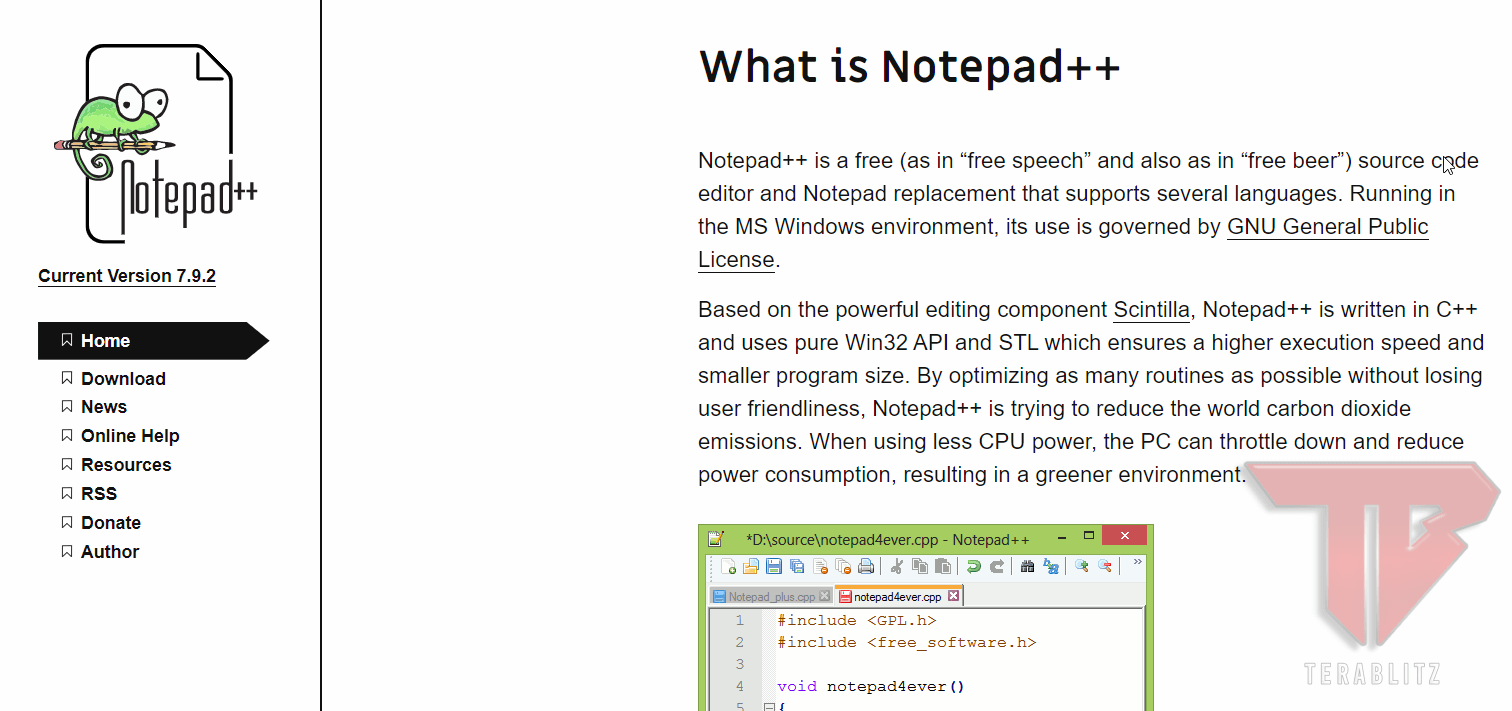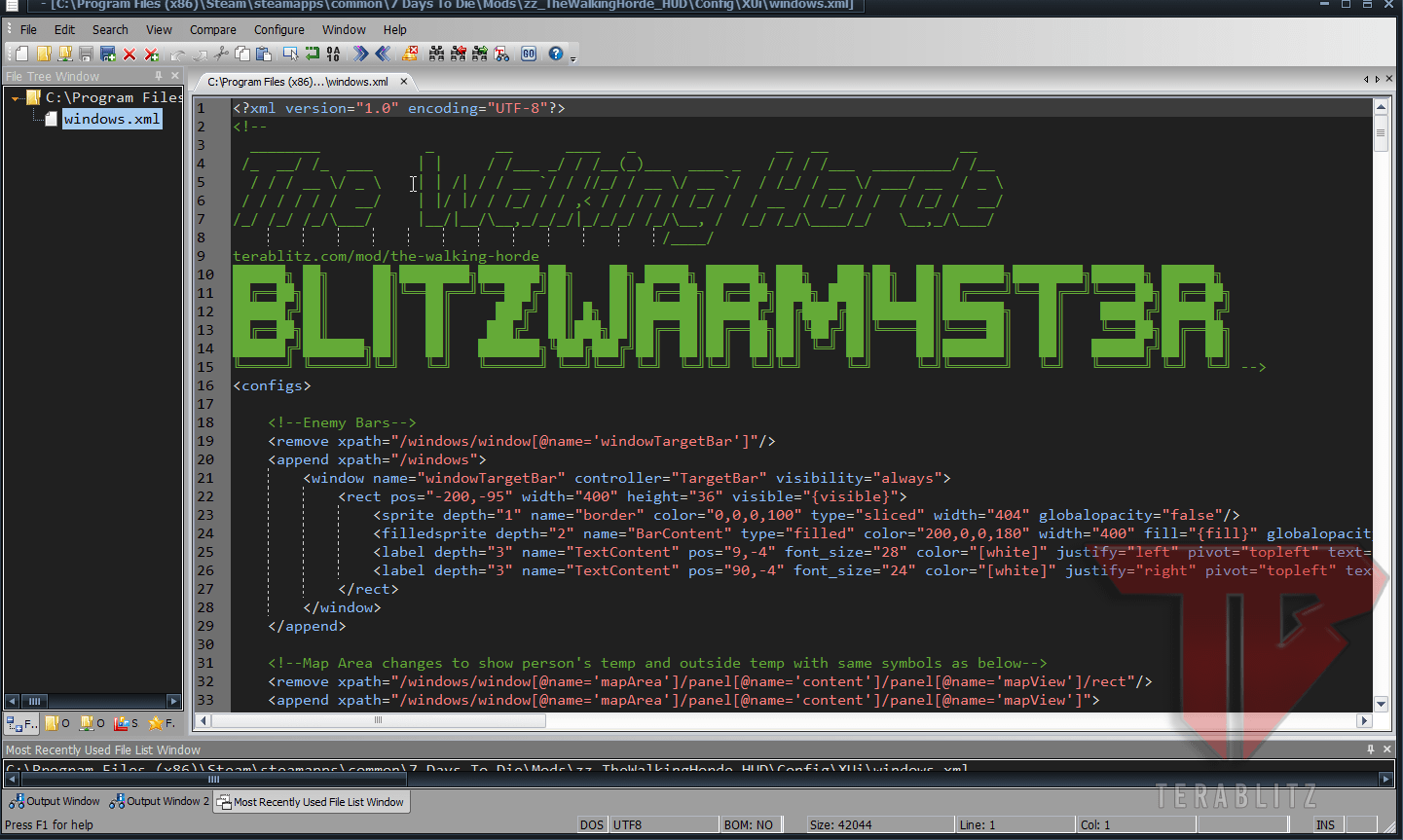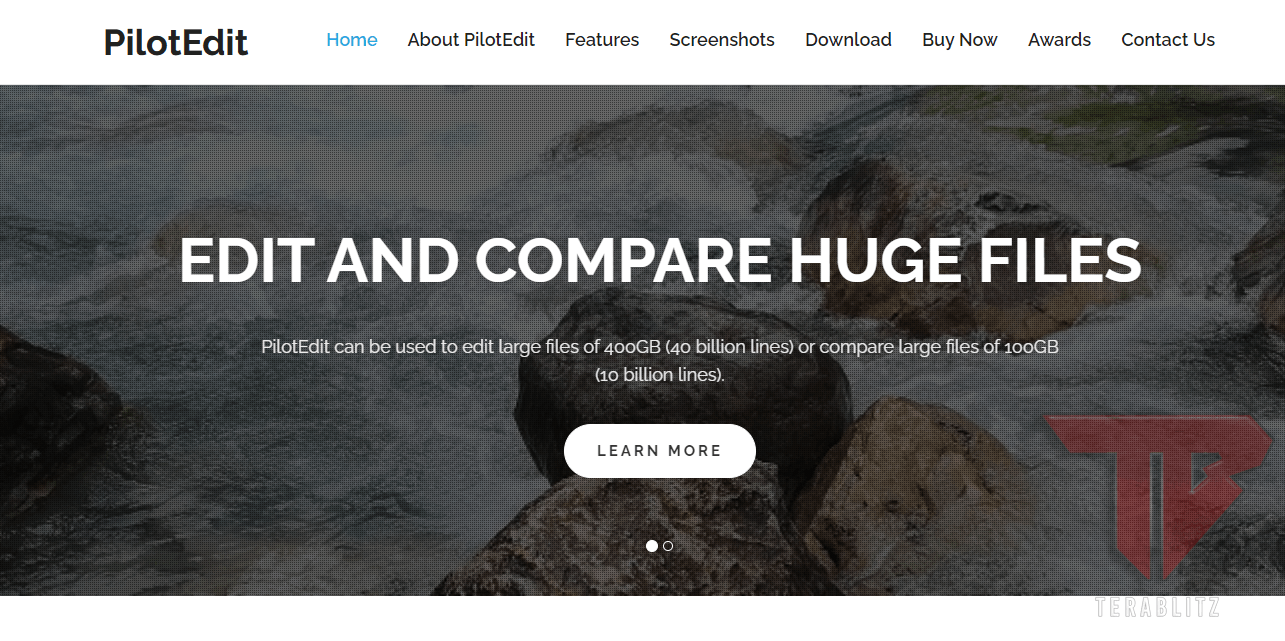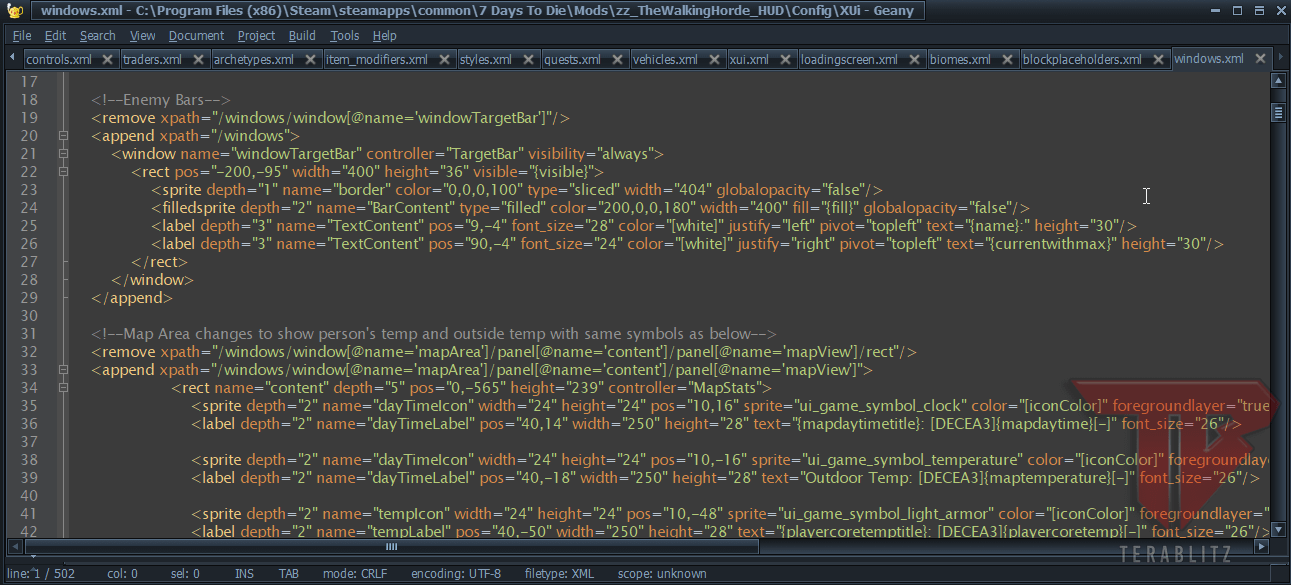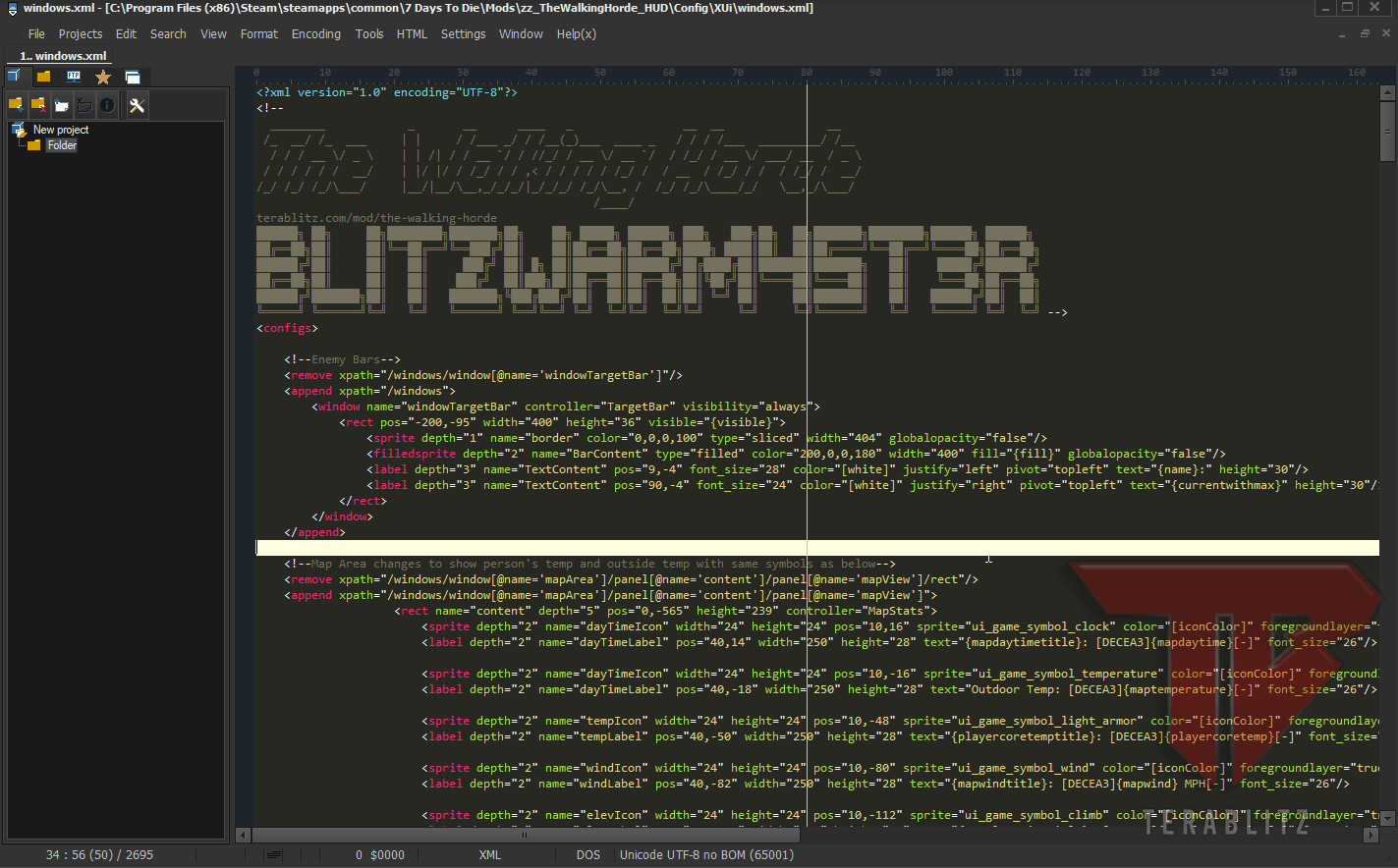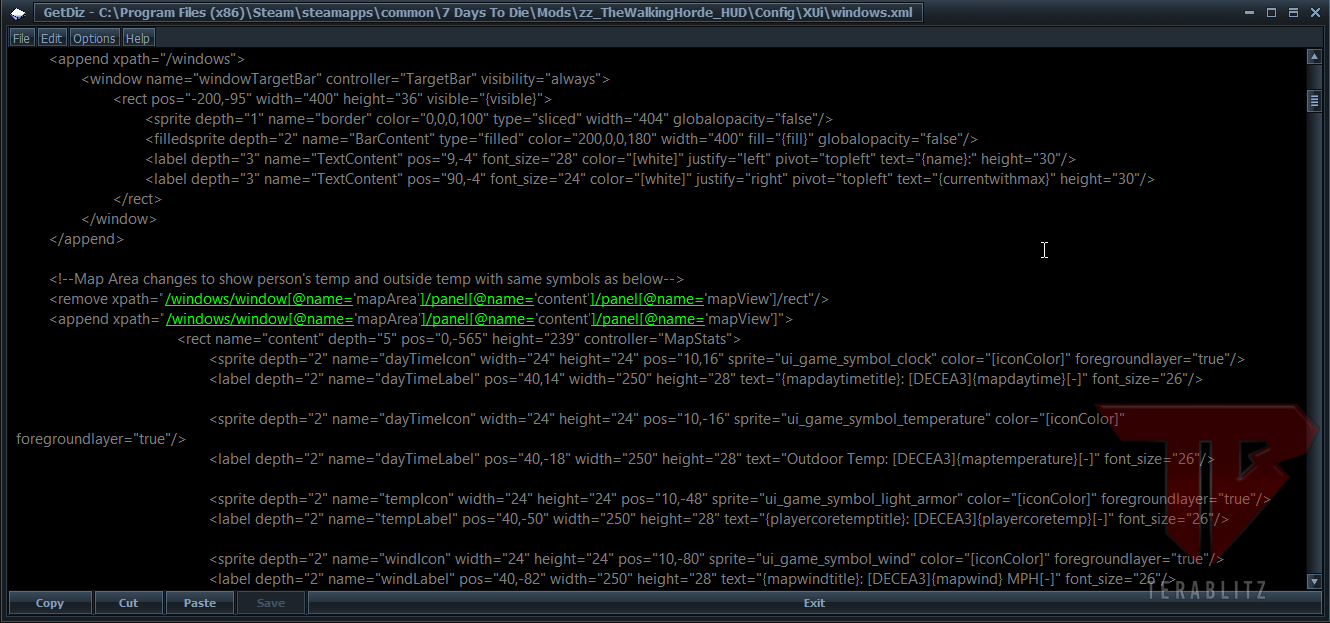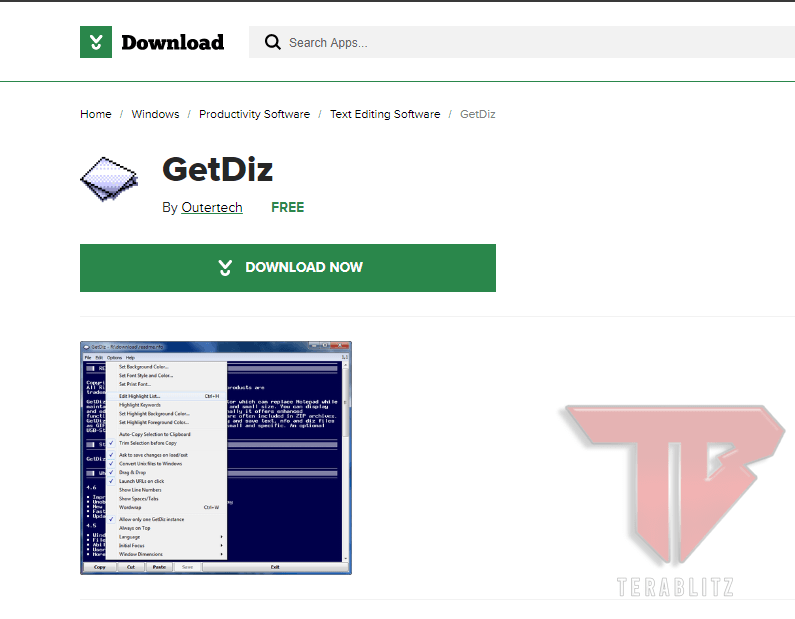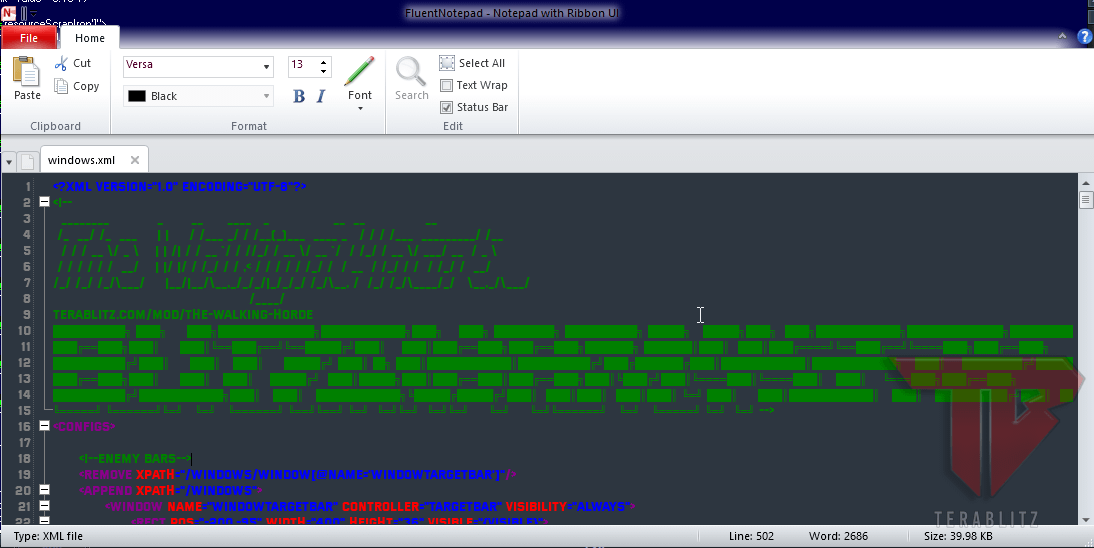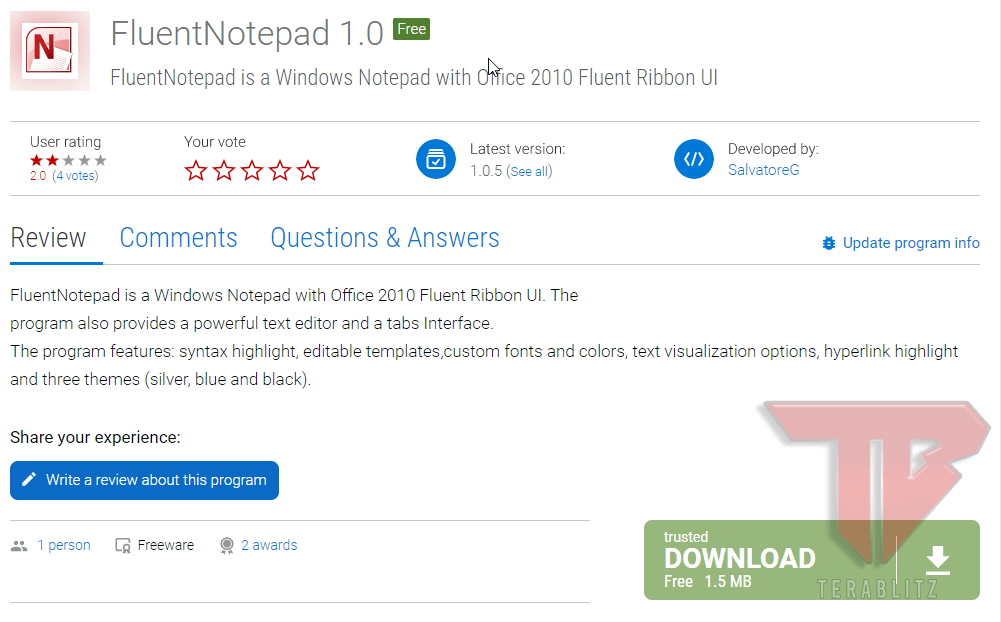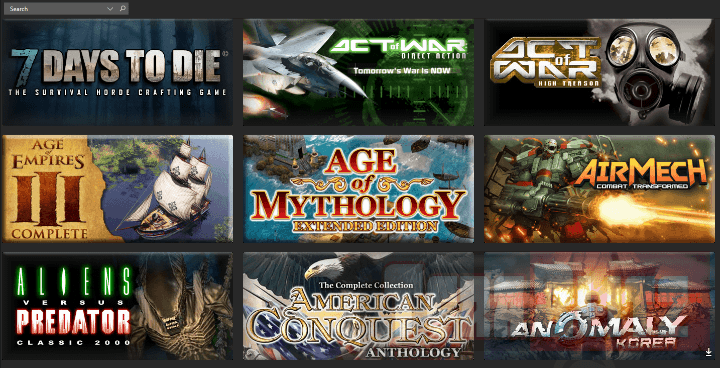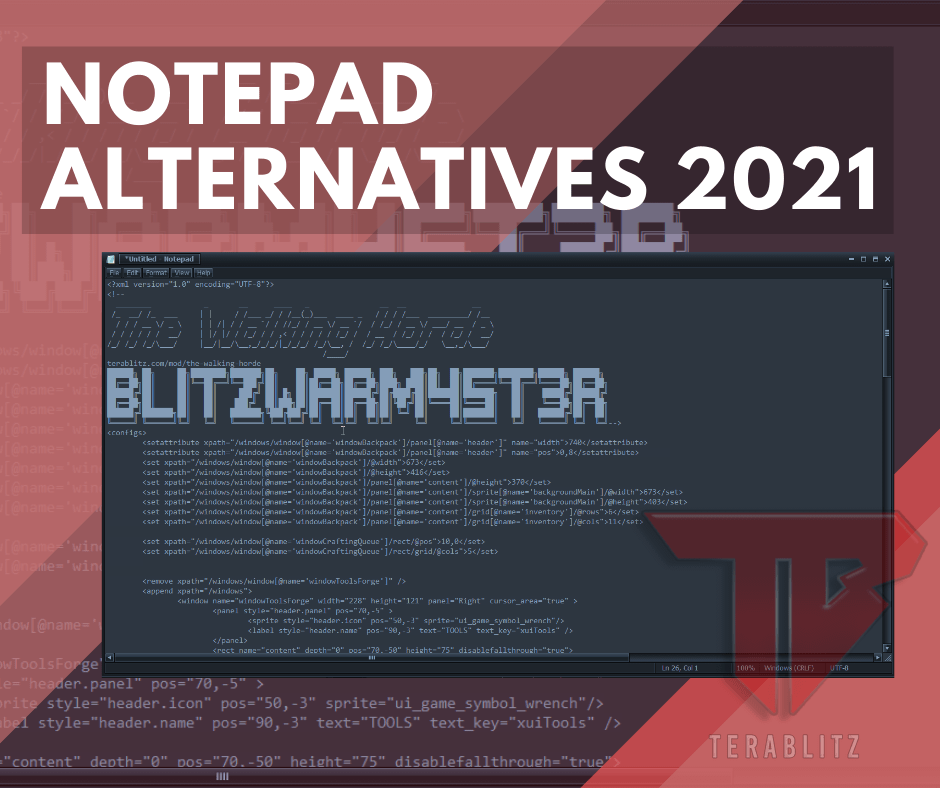 Windows 10 comes with a default text editor: the ever-reliable Notepad. We all know that this robust app is pretty much archaic and lacks features needed by current programmers, coders, developers, and webmasters. Notepad was introduced back in 1985 when Windows 1.0 was released. Fast forward to 2021, the needs for a text editor has
Windows 10 comes with a default text editor: the ever-reliable Notepad. We all know that this robust app is pretty much archaic and lacks features needed by current programmers, coders, developers, and webmasters. Notepad was introduced back in 1985 when Windows 1.0 was released. Fast forward to 2021, the needs for a text editor has evolved so much that an alternative is not only an option but a necessity. At present, features highly needed include syntax highlighting, syntax correction, language formatting, code folding, color schemes, tag suggestions, multi-tab interface, dual window panes, macros, RegEx, plugins, character encoding, advanced find and replacement, and more.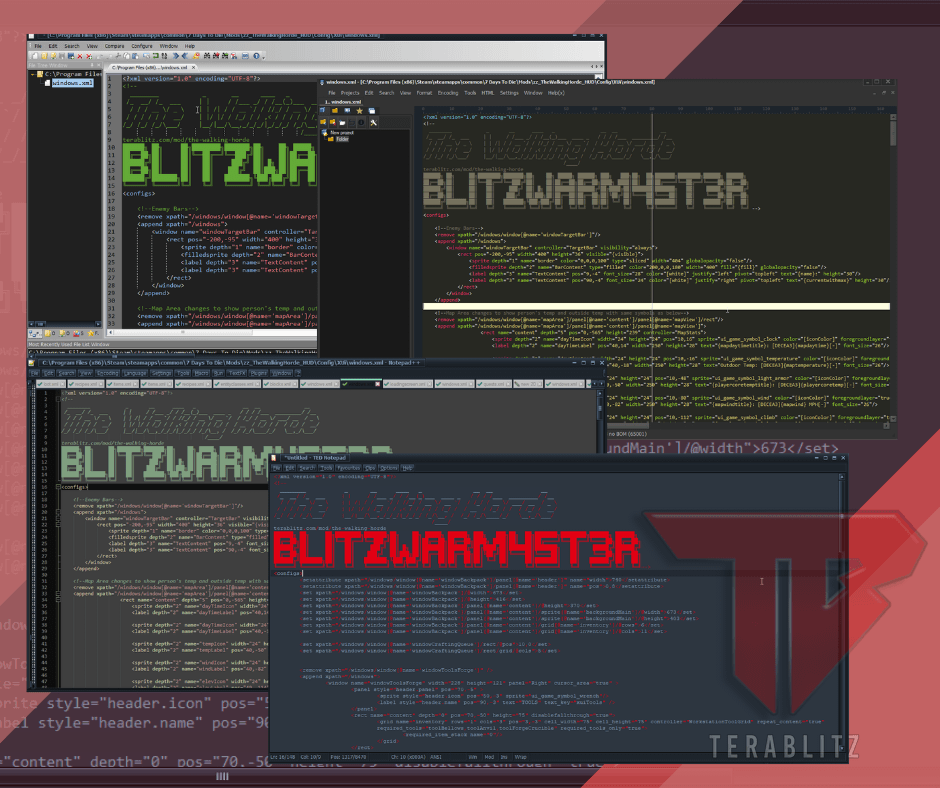
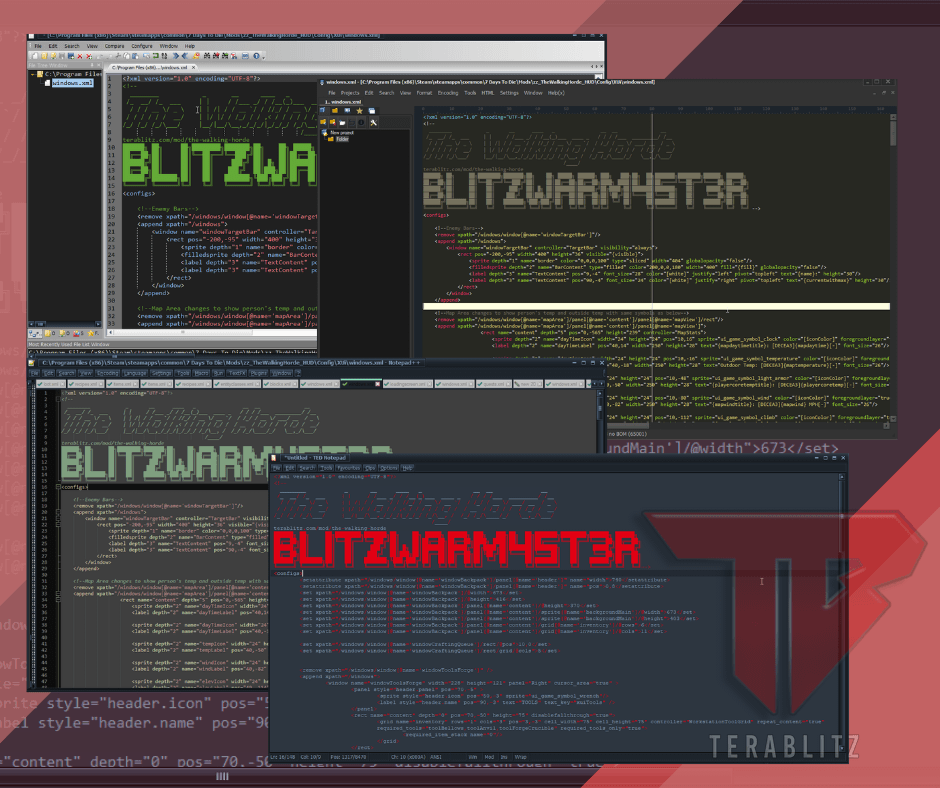
From the list below you can pick the latest replacement available for Windows Notepad. To add, all of them are downloadable for free (some are open-source, while others are closed-source). We have checked and tested all apps in Windows 10 and with VirusTotal and all of them came out clean and ready for download. For comparison, check this Notepad screenshot for reference.
Best free Notepad replacements
- Notepad++
is hands-down the most popular text editor replacement for Notepad. Notepad++ is an advanced and open-source text editor that is a favorite of most coders. It incorporates syntax highlighting, line numbers, multi-tab interface, dual pane windows, autosave, syntax completion, macros and more. Amazingly, this editor is also user-friendly and allows color theme tweaking as well as the installation of third party plugins. It only works with Windows, but can be tweaked to work with Linux (e.g. Fedora, Mint and Ubuntu) by using Snap packages. Lastly, it also includes automatic recognition of language used (CSS, HTML, XML, C, C++, Java and more) during editing.
- PilotEdit Lite
is the free version of PilotEdit but this lighter version is no patsy. PilotEdit Lite allows editing of files up to 10Gb and comparison of codes of up to 10 Billion lines. It also implements scripts as well as editing of FTP files. It supports UNICODE files and DOS/UNIX, HEX mode, RegEx and markdown for multiple languages. It’s main limitation is that it only works on Windows OS.
- Geany
is a powerful yet lightweight open-source text editor. It is multiplatform as it runs on Windows, Linux as well as Mac OS. It works with more than 50 programming languages. It is also multi-tab and allows third party plugins. Amazingly, this code editor is also a lightweight IDE and debugger.
- EditPad Lite
is free and advanced text editor available via Windows. It includes large file and long line support, whitespace trimming, full UNICODE, as well as scripts. It has tabbed interface, powerful find and replace tool, RegEx, and unlimited undo and redo.
- PSPad
is another advanced text editor that is only available via Windows. It has features like scripts, macros, RegEx, FTP, Hex editor and FTP upload. It also has templates for several programming languages, syntax highlighting as well HTML Tidy and CSS TopStyle Lite. One unique feature is the ability to natively preview HTML using available browsers.
- NoteTab Light
is the free version of NoteTab Pro. It is available only in Windows. NoteTab Light also supports RegEx and scripts. It has native support for several libraries like HTML, CSS and Twitter Boostrap. It also implements web page templates as well as HTML Tidy for code optimization.
- GetDiz
is another Notepad replacement that is closed-source and available only via Windows. Originally created for NFO and DIZ files, it is also popular for displaying ASCII art and saving code to GIF images. It lacks features mostly available in other advanced text editors.
- FluentNotepad
is a basic text editor replacement for Notepad. It’s unique feature is the custom-built interface that uses a Ribbon-like UI and menus (Office 2007 and Office 2010). It also has line numbers as well as a status bar that shows total number of characters and lines.
- TED Notepad
is a non-bloated and free Windows-based text editor. It may look plain by looking at it’s interface, but TED Notepad allows GREP, RegEx, Shuffle and more. It also supports trimming of whitespaces, tabs and blank lines.
- Visual Code Studio
is more of a special mention as it is more of a Debugger and GIT control, although it also acts as an advanced text and code editor. The popular use of this open-source app among coders is the main reason why we included this one on our list. It also works with Microsoft Azure, allows third party extensions (like plugins), version control and task running. VCS also supports intellisense, a syntax completion feature. Lastly, it runs multi-platform, so you can install this on Linux, Windows and Mac OS.
Let us know if you have other suggestions that we can add to this Notepad alternative list. We’ll be more than happy to know your thoughts via email or your comments.
posted January 19, 2021 by THE11thROCK for TeraBlitz.com
FAIR USE DISCLAIMER: The following data is for educational, scholarship review and archiving purposes only. By viewing this information, you release the website and its authors from any responsibility or liabilities. Though we verify and maintain the accuracy of the provided data, the absence of unintented typographical and factual errors cannot be guaranteed. Use the page at your own risk. For any suggestions, updates, credits or correction requests, Contact Us: terablitz.rock@gmail.com
TeraBlitz Steam Header Custom Grid Gloss Pack Download
Related Posts
Hot Topics
- Red Alert 2: Project Alpha Mod – China faction update revealed
- ProjectAlpha Mod unleashes the new KLA army for Red Alert 2!
- PROJECTALPHA – Legendary RA2 Mod Returns with a New Twist
- Speed Notes released: the ultimate note-taking app for desktop
- TeraBlitz Matrix Green: Unveiling the ultimate Rainmeter skin
- TeraBlitz Geeks releases Holy Bible Desktop Lite for Windows
- Patch 1.1 released for The Walking Horde A20.6 mod
- The Walking Horde Overhaul Mod released for PC
- Blitz Republic Mod now available for download via Steam Workshop
- Blitz Republic Rise of Nations Mod ready for August 2021 release
- Top Notepad alternatives in Windows 10 for 2021
- Best Social Media alternative App downloads 2021
- How to post to Instagram via Desktop Browser
- Quick Fix: Night of the Dead black screens, lags and crashes
- Quick Fix: Fixing Red Alert 2 alt+tab issue in Windows 10
- ABZU Rogue Company Rocket League and Rising Storm 2 Vietnam now free!
- How to batch rename files with Windows PowerShell command script
- How to redirect or force websites from HTTP to HTTPS via .htaccess
- How to bulk delete WordPress posts in a category via SQL
- Ultimate PUBG survival manual with tips, tricks and secrets
- How to change the WordPress Administrator User ID
- Quick Fix: Remove or Hide CS GO Steam Player Profile Picture or Avatar
- Google Hangouts Chat Easter Eggs Cheat Sheet 2018
- Freeware Review: QTTabBar
- Tech News: World of Warcraft Battle for Azeroth Expansion
- Tech News: StarCraft 2 goes Free
- Cossacks 3 PC Cheats Codes Secrets
- Act of War Direct Action PC Cheats Codes Secrets
- TeraBlitz Com plays CSGO De_Dust2 April 3, 2016 A
- Blender 3D Commands – Keyboard Shortcuts Cheat Sheet
- Adam’s Venture Origins PC Cheats, Codes and Secrets
- Games Release News: Adam’s Venture: Origins
- Samsung S7 Tech Sheet
- Hebrew Alphabet and Characters Cheat Sheet
- TeraBlitz Com plays CSGO De_Dust2 April 3, 2016 B
- Japanese Hiragana Alphabet and Characters Cheat Sheet
- Ultimate HTML Entities and Character Reference Cheat Sheet
- Japanese Katakana Alphabet and Characters Cheat Sheet
- CAT5 – CAT6 Color Scheme Wire Combination Cheat Sheet
- Ubuntu Linux Versions Release Cheat Sheet
- Tech News: Ubuntu Linux releases 16.04 LTS Beta 2
- Apple iPhone SE Tech Sheet
- Freeware Review: Panda USB Vaccine
- Games Release: Total War Battles: KINGDOM
- Games Release: StarCraft 2 Nova Covert Ops Mission Pack 1
- Tech News: Heroes of the Storm to add Lost Cavern map
- Games Release: Dawn of Steel for Windows devices
- Quick Fix: Remove or Hide CS GO Hud for Screenshots
- Quick Fix: CS GO Missing Crosshair
- Warcraft 3 PC Cheats, Codes and Secrets
- Tech News: Blizzard’s Warcraft 3 patch 1.27a release notes
- Tech News: Western Digital boosts Raspberry Pi with 314Gb PiDrive
- Tech News: Blizzard’s Warcraft 3 patch 1.27 release imminent
- Face-Off: World of Warcraft versus Tera Online Comparison
- Tera Rising Online Chat Commands Cheat Sheet
- Tech News: Bill Gates hints Age of Empires return
- Freeware Review: RegCleaner
- TeraBlitz Steam Header Custom Grid Gloss Pack v1
- Crysis Warhead PC Cheats, Codes and Secrets
- Emperor: Rise of the Middle Kingdom PC Cheats, Codes and Secrets
- Cossacks European Wars PC Cheats, Codes and Secrets
- How to Clean a Dirty PC DIY
- StarWars Galactic Battlegrounds Saga PC Cheats, Codes and Secrets
- AMD releases uber fast A10-7890K CPU for Desktop
- Stronghold Crusader 2 PC Cheats, Codes and Secrets
- Stronghold Crusader Keyboard Shortcuts Cheat Sheet
- How To Speed-Up Libre Office Startup and Disable the Splash Screen
- Tech News: AMD blasts nVidia GPUs in Doom 4K Benchmarks
- Freeware Review: Rocketdock
- World of Warcraft Emote Commands and Macros Cheat Sheet
- Need for Speed: Most Wanted a Criterion Game PC Cheats, Codes and Secrets
- Age of Empires 2 PC Cheats, Codes and Secrets
- Adobe Photoshop Useful Keyboard Shortcuts Cheat Sheet
- Assassin’s Creed 4: Black Flag PC Cheats, Codes and Secrets
- Age of Empires 3 PC Cheats, Codes and Secrets
- Age of Mythology PC Cheats, Codes and Secrets
- Rise of Nations PC Cheats, Codes and Secrets
- Two Way Radio – Walkie Talkie 10-codes Table Cheat Sheet
- Web Safe Hex Colors – 216 Cross Browser Color Pallete Cheat Sheet
- X11 Color Names with Hex and RGB Table Cheat Sheet
- Squares and Square Roots Number Table Mathematics Cheat Sheet
- Prime Numbers Table Mathematics Cheat Sheet
- RGB Color Chart with Hex Table Cheat Sheet
- Police Scanner Radio Codes Table Cheat Sheet
- Navajo Code Talkers Phonetic Alphabet Table Cheat Sheet
- Morse Code Table Cheat Sheet
- mIRC Commands Cheat Sheet
- International Phone and Country Codes Table Cheat Sheet
- HTTP Response Codes Table Cheat Sheet
- English NATO and International Radiotelephony Phonetic Alphabet Table Cheat Sheet
- FTP Server Return or Error Code Table Cheat Sheet
- FTP Client Commands Table Cheat Sheet
- Binary Conversion Table to Dec, Hex, Oct Cheat Sheet
- CSS Web Safe Fonts Cheat Sheet
- CMYK Color Chart Table Cheat Sheet
- CLSID List and Windows Special Folders Cheat Sheet
- ASCII – HTML Table Chart – ASCII Codes Cheat Sheet
- 140 Common Hex Color Names – Browser Friendly Cheat Sheet
- Left 4 Dead 2 PC Cheats Codes and Secrets
- Grand Theft Auto: Vice City PC Cheats, Codes and Secrets